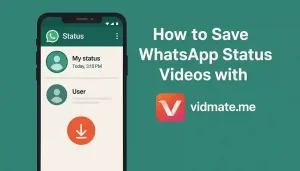How to Save WhatsApp Status Videos with Vidmate – Easy Guide
Peoples love to post cool videos and photos on their WhatsApp status. Sometime you see a nice status video of your freind and you want to save it. But WhatsApp dont give any direct option to download status. So what to do?
Don’t worry because Vidmate App can help you to save WhatsApp status videos in your phone gallery. In this guide we will tell you step by step how to do it with Vidmate.
Why Peoples Want to Save WhatsApp Status?
Many times your friend post funny videos inspirational clips or family moments on their status. Maybe you like the video and want to keep it for future. Or maybe you want to share that video on your own status later.
But WhatsApp automatically delete the status after 24 hours. So if you not save it then it will gone forever.
What is Vidmate App?
Vidmate is a popular video downloader app for Android phones. You can download videos from Youtube Facebook Instagram and also save WhatsApp status videos easily. It is simple to use and support many featers. Vidmate is not on Play Store so you need to download it from trusted website.
Step by Step Guide to Save WhatsApp Status with Vidmate
Here is the simple method to save your friend status videos using Vidmate. Follow these steps carefully.
1. Download and Install Vidmate
First you need to download Vidmate APK from safe website. After downloading install it on your Android phone. Allow unknown source in setting if needed.
2. Open WhatsApp and Watch the Status
Open your WhatsApp and play the status video that you want to save. This is important because the video gets saved in phone cache after you watch it fully.
3. Open Vidmate App
Now open the Vidmate app in your phone. Go to the menu option and look for WhatsApp Status section. This feater is specially made for saving status.
4. Choose the Status Video
You will see all the status videos and photos that you have watched in WhatsApp. Pick the one you want to save. There is option to preview the video also.
5. Tap Download Button
After selecting the video just tap the download button. Vidmate will save the video directly into your gallery. You can also choose the folder where you want to save it.
Other Method – Use File Manager
Some peoples dont want to use any app. They can also go to File Manager and check the WhatsApp Status folder. But this is little tricky because files are hidden and sometimes get deleted automatically.
- Vidmate make the process very simple and fast.
Benifits of Using Vidmate for WhatsApp Status
- Easy to use for all peoples
- No need to root your phone
- Save videos in high quality
- Built-in player for watching saved status
- Share the downloaded status anytime
- Can also download videos from other apps
Is it Safe to Use Vidmate for Status Download?
Yes it is safe if you download Vidmate from trusted websites. Make sure you are not using fake or cracked versions. Also dont use Vidmate for any illegal downloads.
Can I Use Vidmate on iPhone?
No Vidmate is only for Android phones. iPhone users cannot install Vidmate because iOS not allow apps from outside App Store.
Final Thoughts About Saving WhatsApp Status with Vidmate
Now you know how easy it is to save WhatsApp status videos with Vidmate. No more asking your friend to send the video. Just use Vidmate and download the status directly in your phone.
Remember always use this app for personal purpose and respect other peoples privacy. Dont share any private video without permission.